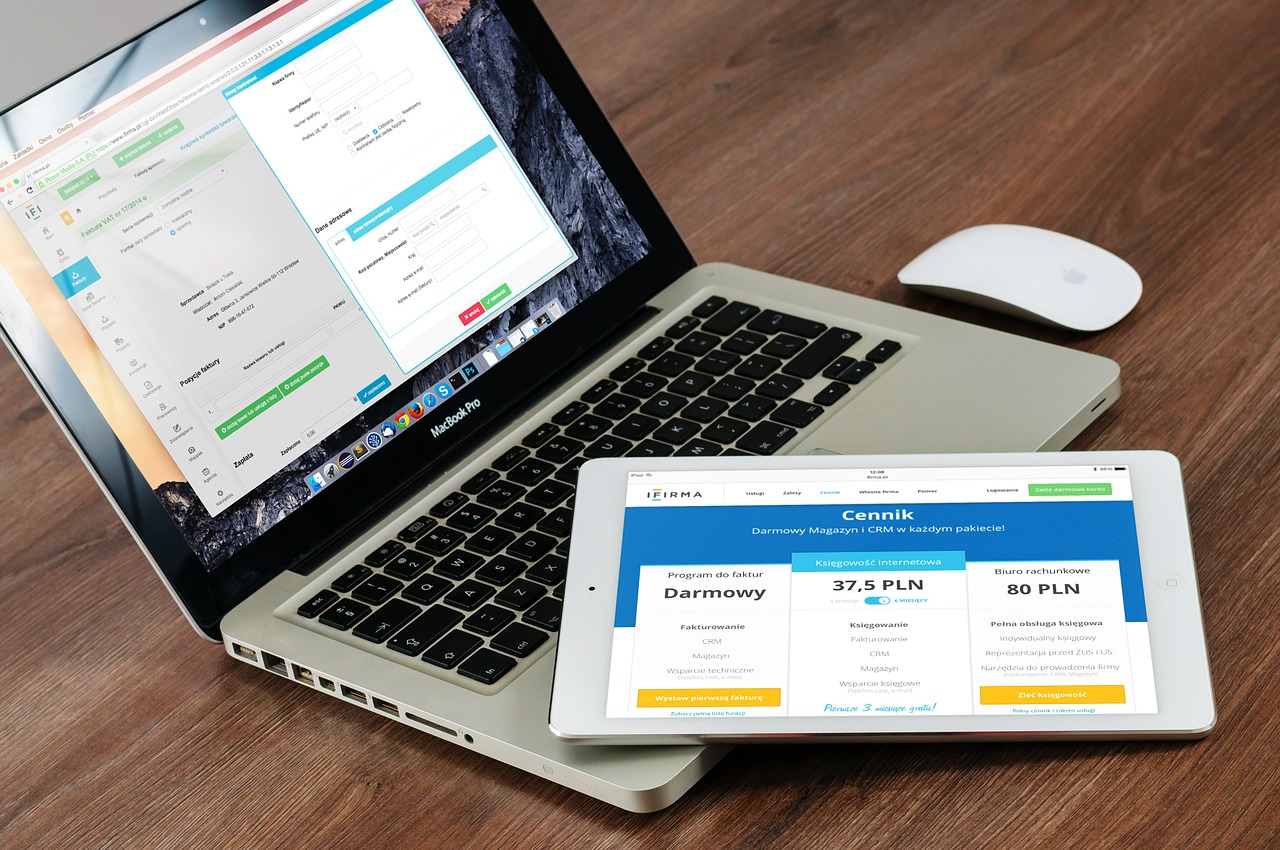A membership-based websites (membership website) is a great way of making money online and becoming a full-time online entrepreneur. You can use a membership or subscription-based website to build a steady income stream for years as long as the website is actively maintained and relevant to the target audience. It brings a steady flow of recurring, passive income online when you have a decent number of paying members.
Building Membership Sites: Easy to Create
Don’t get overwhelmed by the idea of creating membership websites. Anyone can set up a membership website using easy to use online web publishing tools such as WordPress and some plugins.
You can sell physical as well as digital products using membership websites. You can also have premium content shared through membership sites. Some of the stuff that you can sell via membership sites are:
- Content (Premium, Paid Articles)
- Digital Products (Eg: Website Themes, Apps, Online Tools)
- Regular Updates & Coupons (Industry News, Niche News & Analysis)
- Physical Products (Mostly Low-Cost Stuff)
What’s a Membership Site or Subscription Site?
In the simplest terms, any site where you pay to access content or products exclusively available to members only is a membership site or subscription site. Membership sites can include blogs, news articles, videos, podcasts, webinars, PDFs, website templates, WordPress themes, etc.
Membership sites serve as a one-stop shop for content or stuff in one area. You offer an easy to use platform where your users can find all the handy stuff without having to jump from one site to another. In one word, a membership website is about convenience and useful resource center.
Volume Matter for Membership Websites: Let’s assume create an information website for start-ups, spending $500 for publishing new content and resources to the website. To make your membership site viable, you will need to have, say, 50 members who pay you $10 each month. Once you get more members, you start making a profit. Easy maths!
Keep Acquiring Subscribers to Replace Lost Ones: Nothing is forever. After you have attained your minimum viable number of subscribers, you need to keep the number growing. Some users will cancel their subscriptions over time. You need to continuously add new members to increase your revenue as well as compensate for the lost subscribers.
Benefits of Membership Sites
Membership sites are slightly difficult to create when compared with regular blogs or niche site. However, it offers a far more long-term and sustainable stream of revenue.
- Recurring income stream
- Predictable monthly revenue
- Authority status in your niche
- Build a brand for long-term benefits
- Grow your revenue by adding more members
- No dependence on advertising networks
- Less susceptible to changing search engine algorithm and rankings
- Potential to grow your site into a passive income stream
One of the biggest advantages with a membership site is that once the website is populated with content and you have enough paid members, it becomes a source of passive income, almost. Autoresponders can help you send personalized messages, promotions and stay in touch with your members without having to do it manually. You need to simply keep up with regular housekeeping for your site, and focus on bringing more paid members.

Profitable Membership Website Ideas
Starting membership sites is a great opportunity for new online income streams. With a wide array of niches and topics such as hobbies, business, finance, health, home and cooking, you can start member websites on topics that actually make you excited.
For your membership website, pick evergreen niches that stay buzzing and in demand for long time, with more and more people looking for information and products in the niche. Creating membership sites around such evergreen topics allows you to keep generating revenue from your membership site for years.
Here are three of the top evergreen niches:
- Make Money Online
- Health & Personal development
- Gaming (Eg: Game Cheatsheets, Minecraft, World of Warcraft & Role Play Games)
These three niches are evergreen. People will also have a desire for this niches therefore there will always be a need for products and memberships in these niches. This niches are full of hungry buyers looking to invest in all of these things.
Some cool sub-niches in the “Make Money Online” niche are:
- Blogging
- Affiliate Marketing
- Video Marketing
- Podcast & Audio Blogging
- Search Engine Optimization
Some cool sub-niches in the “Personal Development” are:
- Health & Fitness
- Weightloss
- Body Detox
- Personality Development
- PR & Public Communications
Try to find a niche with the potential of creating evergreen content or product. Something that will stay relevant for a few years. Thus, you can keep making money online with one-time effort.
Paid Membership Website Structure
Once you have your membership website idea ready, let us talk about monetizing a paid membership website. For your membership website, you can structure it in several ways and also have multiple membership website pricing options.
Fixed-term membership website plan
Charge a certain amount for access to the paid areas of your membership site for a fixed period, say, $125 for 1 year or $125 for lifetime access. It gets you a certain amount upfront, but it also means that your members might not renew unless you have a good system in place to retain members.
If you create a membership website with lifetime paid membership, you will have to keep acquiring new members each month to keep the revenue flowing. It works perfect for niches that have a smaller shelf life or where the user will cease to have the usefulness for your website after a certain period.
Let’s say you have a website that provides study materials for preparation of some certification course. The user will require access to your site only until the goal is achieved, i.e. the exam passed. Instead of having a monthly membership, try charging one time for access to the site for the average time period that the site will remain useful for the member. Eg: $999 for full access to all courses and study group for the course term of 1 year.
Recurring membership plan
Let users have access to your paid membership website by paying a fixed amount month after month, or any other fixed interval. Eg: $9.95 per month until cancelled. The membership website system is designed to automatically bill its users at regular intervals until the user takes the initiative and cancels it.
With an unlimited recurring membership website, you have the advantage of retaining a paying member for a longer period. If your website remains useful to the member, it is less likely for the membership to get cancelled.
In this recurring payment model, a monthly billing cycle is found to be the most effective. It keeps the memory of the membership website fresh with the user and helps prevent payments getting flagged for refunds or charge-backs.

Pricing Your Membership Website
The type of membership access for your own website sorted out, you will have decide how much to charge. Try to research the potential customer base before deciding the price.
- How much can your potential members easily pay?
- Are your customers well-off or poor?
- Will the site provide value infinitely for a recurring membership website?
- What would you want to pay to access your own website?
- Ask some real, potential customers what they would be willing to pay.
Whatever you find a justified price for your website membership, start by charging 10-25% less.
Why? It is a good long-term business strategy to deliver more value than what you charged. If the member gets service or products worth $100 for just $50, your website will be termed as an out-performer. You need reviews such as: “Outstanding product, low price”, “It’s a Steal”, “Best Value for Money” and “Dirt Cheap”.
Can’t figure out how much to charge? Start by offering some insanely low price in the beginning. Let your early customers spread the word about “this insane membership website that is practically giving away some awesome stuff”. Once you have new members joining the website, start experimenting.
- Start with the lowest possible price
- Wait until people start flocking to your membership site
- Gradually increase the membership price
- Monitor how new and existing members react
- Is there any decline in number of new paying members?
- Are existing members renewing their membership?
If the number of new members joining the website remains strong even after an increase in the price, it is time to increase the price for new members again. Keep revising the price every month for new customers. Review the pricing for existing members every six months or longer. Make sure that you make it amply clear at the time of new membership registration that the pricing will be revised/reviewed every six months.
Increase your price gradually to find the best price point.
Start with a small price and keep increasing the price as your website grows. As you create more content and resources, increase the price to match with the benefits to the members. Building a brand and presence in the niche will also help justify a higher price point. Add some social proof via testimonials and positive reviews from members and influencers/personalities in your segment. It will help you command a premium pricing.
Under $10/Month Price Point: If you have a content-based membership site, it is often a good idea to out there for less than $10 a month. It has been found to make members stay with your website for a long time as $10 a month does not pinch their pockets.
High $25-99/Month Price Points: Though $10 is a good monthly charge to retain members, higher monthly fees perform well in terms of member retention. If a member finds value in the content of your site, the price becomes less of a deterrent. Just make sure to offer a better value of money proposition at all times.
$1 Trial Offers & Free Memberships: Most popular websites offer a free membership with limited resources. Such membership plans act as teasers as well as increase conversion rate.
One of the best examples of trial offers to get customers can be seen in the web hosting space. Most of them offer $1 or $0.01 packages for first month and then charge regular prices from the subsequent months. It is one of the best way of convincing the potential buyer to pay for your product. Let her experience it and then decide whether to pay or not.
When offering trials and free memberships, make sure that you do not let the user access all of the content and resources. Give them a more valuable product offering when they upgrade to a full account. So, structure your membership in a manner that your trials work as a persuasion tool to make people pay the price you want.

Membership Product Delivery Models
You have picked the niche for your membership website and the price structure has been decided upon, it’s time to consider some implementation models for the new membership site. How do we intend to deliver the content or product to our members?
1. Mailbox Auto-Responder Content Delivery
One of the popular content delivery methods for membership websites is sending the product directly to the website members via emails to their mailboxes. Auto-responders can be easily set up to send the emails in a desired sequence at regular intervals.
Example 1: Auto-responder Content Delivery Schedule
- Welcome email & introduction (On Joining)
- First set of content via text mail or download links (On Joining)
- Second set of content (On 2nd day of joining)
- Third set of content (On 3rd day)
- Fourth set of content (On 7th day)
- And so on …
When using such delivery model, it is important that you have the content ready for at least 7 days before beginning. Once you start, keep the content ready at least 7 days in advance so that your members get their resource on time as expected.
2. Mastermind Group Coaching & Support Forums
In several hot niches, people often look for a place to find authority content, coaching and support advice. You need one master for the group who will handle all the important queries that arise in the group.You release your content and then let your members raise queries and have some individual attention through forum or discussions. In this model, you are basically providing a platform moderated by an expert in the niche of the membership site. Most of the content will be directly generated by people sharing ideas, techniques, and strategies.
3. Websites With Member-only Areas
This the most common form of membership website. You develop a site and restrict access to the most valuable content. When people try to access premium content, they are taken to a payment wall. Only those with the right membership will be granted access. With such a membership site, you can sell various membership plans. Pay more, get more.
You can keep adding higher levels of membership when you add greater value to your website. Your existing members would be happy to upgrade and have access to more valuable resource if they have been given good value so far.
Building Your Membership Website
We have been doing all the strategy and planning so far. Now, it’s time to actually build the membership site infrastructure system. We can use platforms such as Facebook, Google Groups, Email Auto-responder Services, WordPress, Joomla, etc. for the actual ground implementation of the membership site.ed
1. Starter Facebook, Instagram & Google Groups
At the risk of looking unprofessional, free services of Facebook, Instagram & Google Groups can be used to start a membership site in a few minutes. Log in to Facebook, Instagram or Google and create a new group with member-only access to the content.
When logged into Facebook, you will find a section called Groups on the left hand side. In this section, you will see “Create Group” link. Click and let Facebook guide you. To start with, Facebook will ask for at least one member other than you. Add a friend or family member to this group to get past this hurdle. You can keep your group hidden from everyone by choosing its setting as a secret group that cannot be discovered by anyone without invitation. It will help avoid unwanted requests.
Each time someone pays for member-only area, you add that person to the group and let them have access to the content. Google Docs or Excel spreadsheets can be used to store the user information such as date of joining, payment made, next payment due and date of expiry. This system is manual and feasible for small group only.
With Facebook, your members can have a more easy and fun time chatting and making new friends. People often log in to Facebook multiple times a day or stay logged in 24 hours. This means an increased level of interaction among members.
2. Auto-responder Email Lists
Email lists and auto-responders have been one of the favourite ways of creating lists and selling information products with automated emails to members/buyers.
Email Auto-responder for Selling a Course: Assuming that you have created a “30 Day Course on Making Money Online”. The entire course has a total of 30 lessons that is given out to the member over 30 days. You can deliver your course to buyers with your auto-responder such as Aweber & Constant Contact. You just need to create a series of 30 emails with appropriate text and download links that is scheduled to be delivered in 30 days to the list member.
The auto-responder model is basically 100% automated and hands-free. When anyone joins your membership website, the emails with the daily/weekly lessons are sent out automatically. It is very powerful and simple to set up.
When someone pays for your membership, simply have the payment gateway such as PayPal Buy Now Buttons to redirect the buyers to a protected page which has the form for joining the premium member list for the premium course.
3. Automated Membership Websites
Having a website where all membership sale and renewals are handled automatically by the website script or content management system is a membership website in TRUE sense.
a) Register a domain: For any form of membership site, you will need a domain, or web address. Pick a .com domain name as these are the most popular and easy to memorize. Eg: HealthFitnessFreak.com or DogTrainingSquad.com or OnlineMarketingSymposium.com. It is highly recommended to pick a reliable domain registrar such as GoDaddy and NameCheap.
b) Get web hosting: For any form of membership site, you mush have a website. Buy hosting space from a reputed and reliable web hosting provider. You can go for a hosting package that allows you to host multiple sites. It will cost you a bit more, but will be more cost effective as you can create more websites in the future.
c) Create your website: Use the popular WordPress website platform, which you might be familiar with. It is easy to install WordPress. Just log in to your cPanel hosting dashboard, find the Quick Install button, pick WordPress, add the details and your WordPress website is ready for customizations. Simply pick a good theme for your site, add a nice looking header and you are ready to go.
Install a WordPress membership plug-in such as S2Member to add the membership functionality to your WordPress website. You will require PayPal buy now or subscription buttons to receive payments. The membership plugin can be configured to receive the data from PayPal. Your website will then create a membership login access and send it to the buyer automatically. All the monthyl billing and management of the members will be taken care of by the plugin on its own.
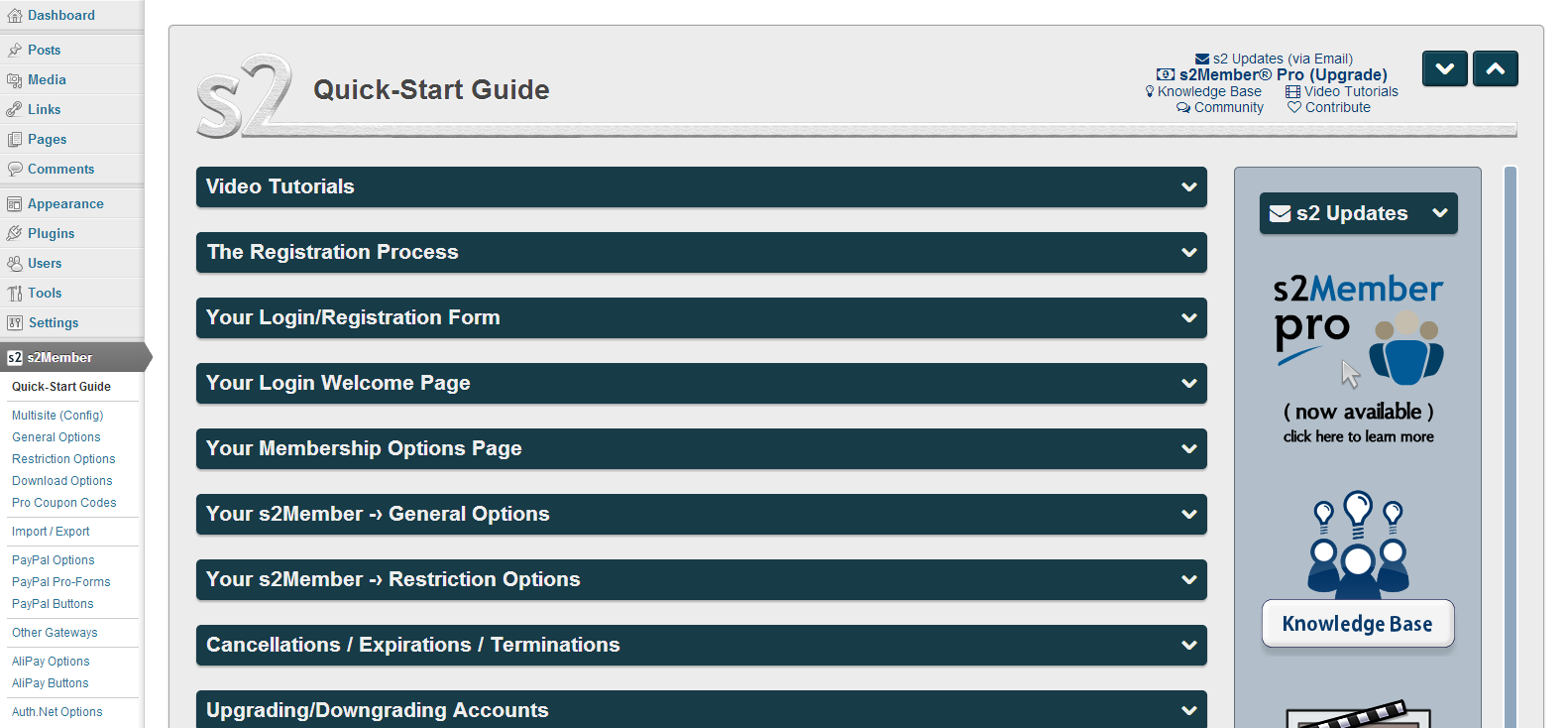
Setting up a membership website using WordPress and a membership plugin involves some work, but it can be done easily in a couple of hours following the instructions of the plugin that you use. Just don’t let all the bells and whistles intimidate you. Read the instructions properly and you should be good to go.
Generating Traffic to Membership Websites
Once you have your membership website and content ready, it’s time to promote and get attract members. You can use advertising, content marketing, guest posting, blog commenting, forums and offline marketing to draw traffic to your websites and sell memberships.
You will have to experiment with different paid and free methods too generate traffic and sales. Always start small with various advertising avenues. Do not spend huge amounts of money in one go on any single platform. Diversify and experiment with small amounts.
a) Paid Advertising on Ad Networks: If you have some money to invest, start using Facebook & Google Adwords. Start with a small daily budget of $5 or so and keep experimenting with different ad texts and images. Once you start getting sales from some campaigns, increase the daily budget for those ads.
b) Banner Advertising on Websites: Find authority websites in your niche for advertising. To find websites and blogs in your niche, search for (Your Keyword). Now, contact the top 10-20 websites that show up to explore advertising opportunities. Keep advertising on the websites that bring you money. Replace the non-performing websites & ads with new ones.
c) Forums & Blog Comments: Go hyperactive in your niche online. Join Medium and the top forums in your niche and provide valuable resources to the community. Your website link in the signatures will help you drive a good amount of traffic.
d) Guest Posts: Find the top authority websites in your niche and offer to provide them high-quality articles. Most of the top websites get lots of unsolicited guest article contribution requests. Make sure to stand out of the crowd by sending a ready article with your first email itself.
Be Honest with Your Effort
To conclude the article, membership websites have remained a popular online venture. If you wish to join the band of successful membership websites, offer the best value to your subscribers. Create an awesome product or course that will make your membership website stand! Care about helping your audience, and success will follow. Best of luck!