How I got my disabled Instagram account back in 1 day? Yes, it takes one day to get your Instagram account reactivated.
Did you get your Instagram account disabled? With Instagram, it’s a fairly common problem to have your newly created account blocked and disabled without even any content post. Read on to learn the method I used to get Instagram account back.
Instagram Error: Your account has been disabled for violating our terms. You can learn more in the help center.
How can I get my Instagram back after being disabled? In this tutorial, you will learn how to recover your Instagram account. Note that this is a guide primarily for accounts banned by error. If you have actually done something wrong, the second method (never used myself) lists how others are handling Instagram account deactivation.
As a digital marketing service provider, I create new Instagram accounts quite often. And, many a time, these accounts get disabled by Instagram immediately after being created. Let’s just say that Instagram in its zeal to weed out bots often punishes genuine people. We will learn how to reactivate and recover your Instagram account.
Help! My Instagram account has been deactivated.
Looking to tap into social media for marketing and outreach? With Instagram becoming a popular medium, any social media marketing has to include Instagram. When you create a new Instagram account, many people face the issue of their IG account being disabled citing violation of Instagram’s Community Guidelines.
When you try to log in to your new (or old) Instagram account, the app will pop-up a notice saying the account has been deactivated due to violation of Instagram terms or community guidelines. If you get locked out of your account by Instagram without any actual violation, recovering the account is very simple.
How to recover and enable your disabled Instagram account?
Unless you have been naughty, Instagram account being deactivated due to “violation” of its content policies or community guidelines need not be a big issue. It just takes a couple of days to get your deactivated Instagram account enabled again.
Basic steps to have your Instagram account unblocked. Don’t just fill the form yet. Read this article till end before contacting Instagram.
- Try to login to Instagram using the app
- Instagram will show you a message saying the account is deactivated
- Click on the “Learn more” button / link and read the explanations
- Find the link to contact form to appeal against account deactivation.
- Fill the form accurately and wait for Instagram email. Reply with their requested details and verification, and wait for account reactivation email from Instagram.
Here are two Instagram support contact forms for raising your issue regarding disabled Instagram account.
- https://help.instagram.com/contact/1652567838289083
- https://help.instagram.com/contact/606967319425038
Please only submit this form if your account was deactivated for not following Instagram’s Community Guidelines and you believe this was a mistake. If you can’t access your account for a different reason, please return to the Help Center to find the appropriate place to report your issue.
Reason # 1: New Instagram Account Disabled
Instagram accounts can get disabled for “violating” their terms immediately after creating a new account. You don’t even get any chance to upload any content or photo. Instagram simply shuts its doors on your face. Sad!
If you created a new account and got the account disabled, here are the steps that you need to take. I have followed these steps to get accounts back within 1 day. Last submitted the form on 12th April 2020 and got the reactivation email on 13th April 2020, late night.
1. Open the Instagram contact form (or, alternative contact form for Instagram business accounts) for raising a ticket against account deactivation.
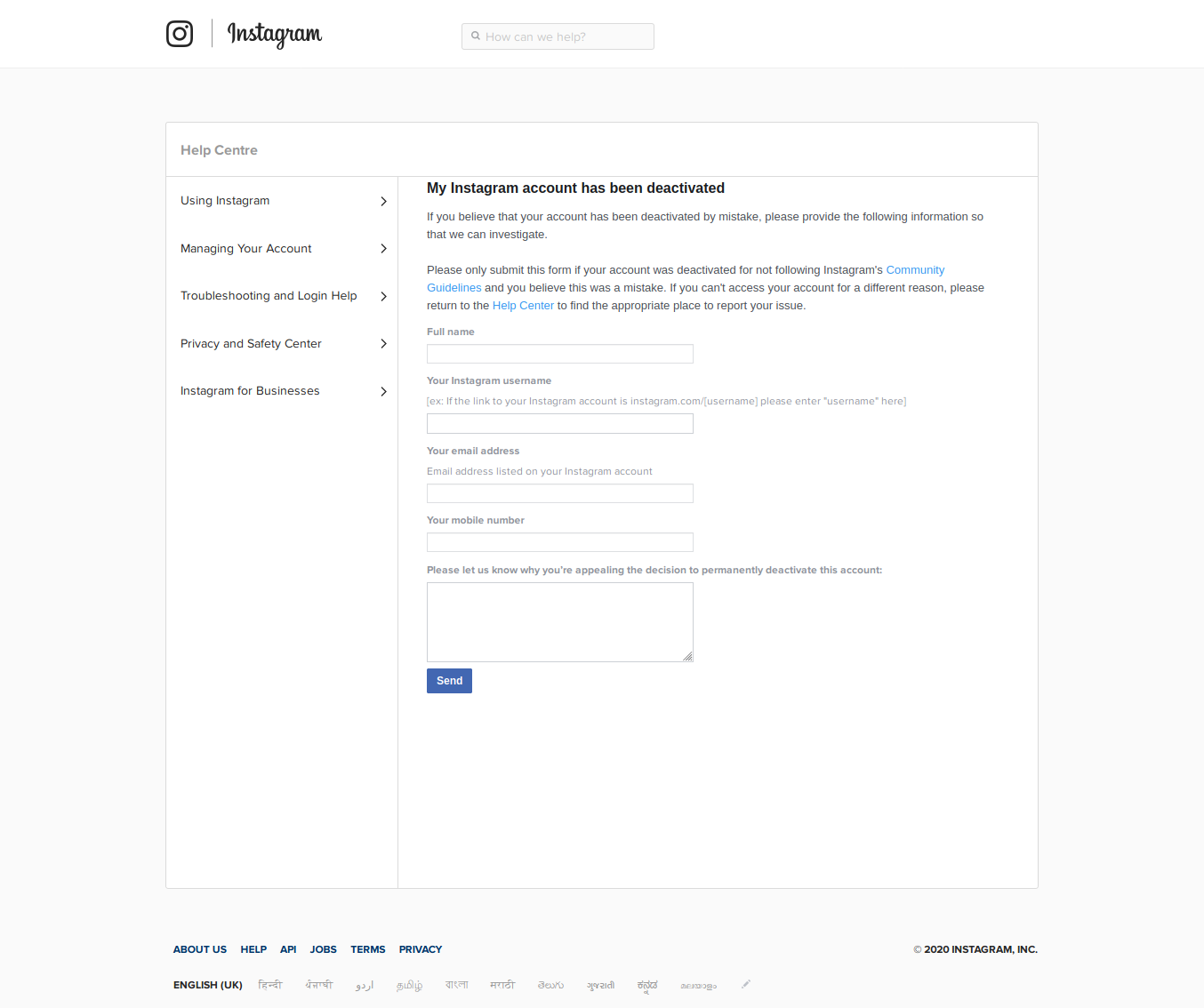
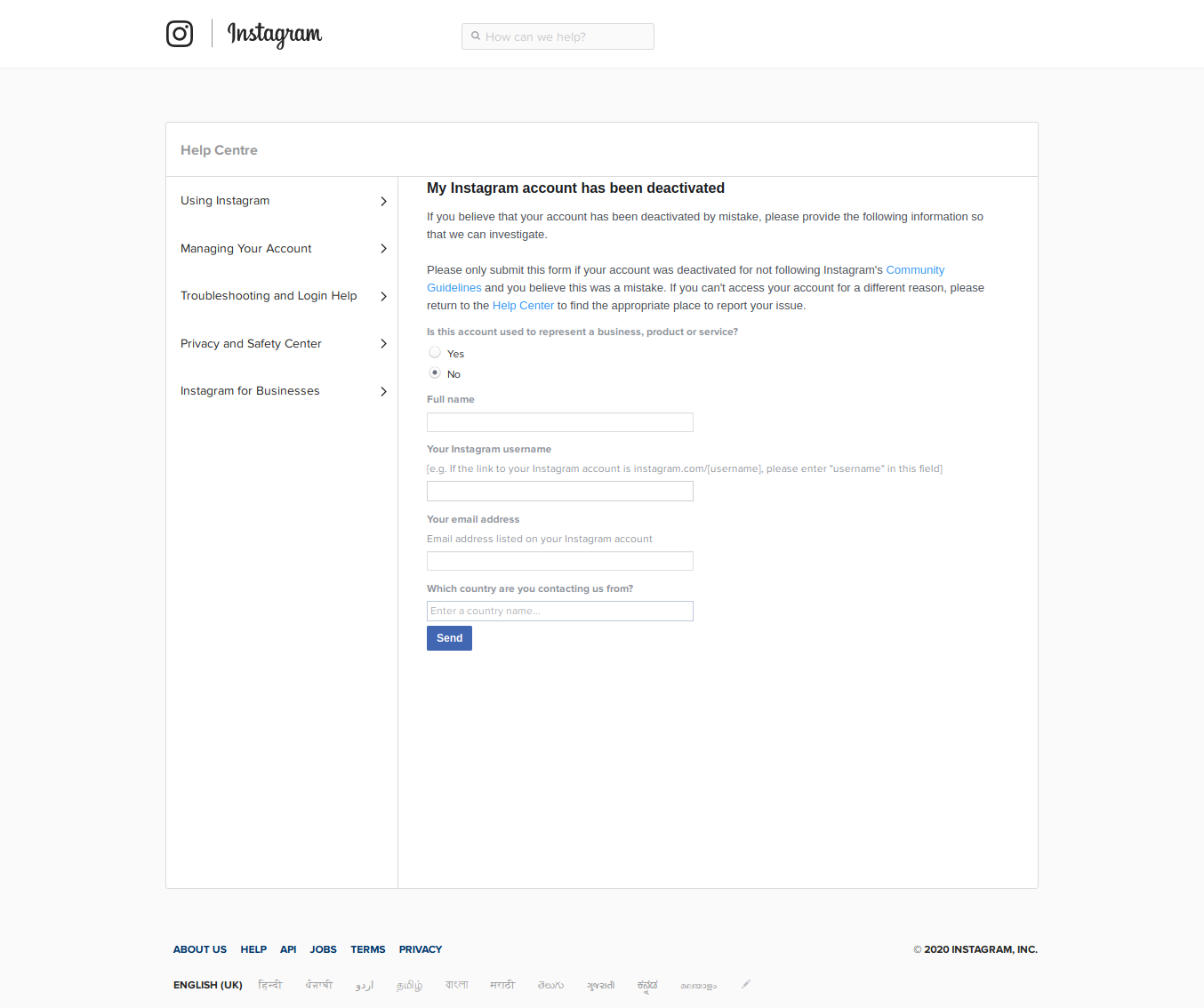
2. Fill in your personal details (full name, email, phone, etc) accurately.
3. If you are asked to choose whether the account is used to represent a company, business or product, select NO. Don’t select that account represents a business or brand unless you can provide documentary evidence of your company or brand ownership. Instagram will ask for your company incorporation certificate, utility bill, tax documents, etc for verification if you say the account is for business purpose.
4. Where Instagram asks for the reason in the input field with heading “Please let us know why you are appealing the decision to permanently deactivate this account”, simple let them know that it was a new account.
Example reason: It is a brand new account, and I haven’t indulged in any activity that violates the terms. The account got deactivated immediately without any post being added or any other interaction.
5. Instagram will send you an email requiring you to send a photo verification with the code mentioned in the message. If you have said that the Instagram account is for business, they will send you another email asking for business entity or brand ownership verification. (For India, it sent me an email in Hindi.)
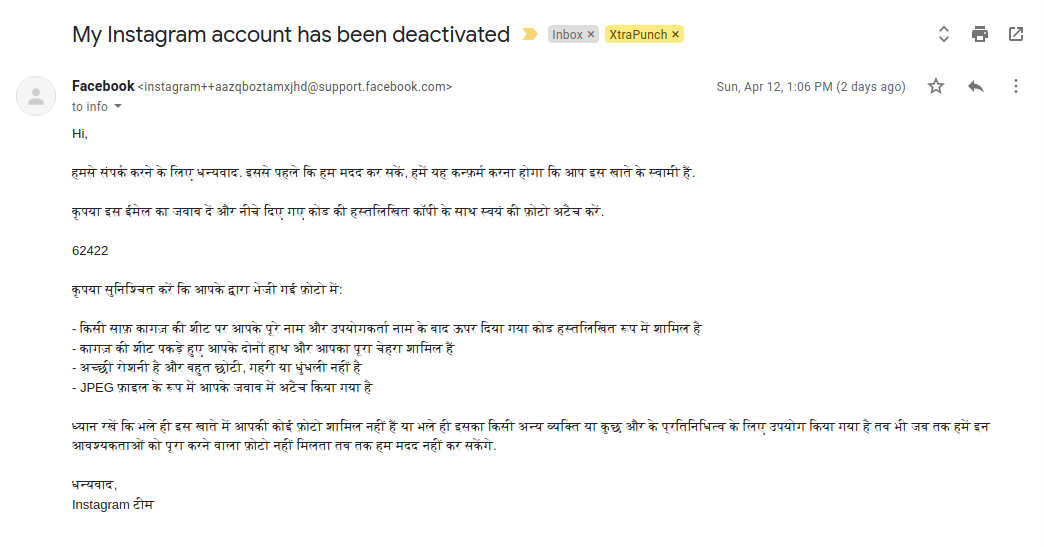
6. Follow the instructions, and respond to the emails received from Instagram and provide the documents and photo required.
7. Wait for the email response from Instagram. It takes a day or so to get your account reactivated.
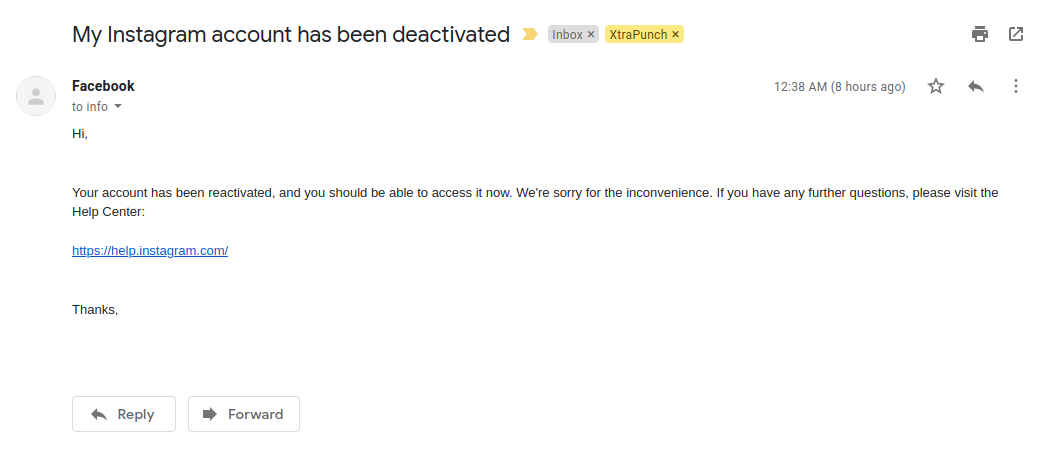
Reason #2: Hacked or Impersonation Account
Did your Instagram recently have some posts that violated the terms and conditions of Instagram? If you need to get Instagram account had incriminating posts, I would assume that the account was hacked by someone. The posts that lead to account deactivation were due to some unknown hacked taking over control. The incriminating posts were maliciously posted by the unknown hacker.
Okay! We agree on the reason for the bad posts and images.
Now? How do we recover an Instagram account that was disabled for really bad posts (by some hacker). Instagram sends out emails regarding any change or unknown logins. So, it doesn’t have any online form to report hacked account.
Go to Instagram Help, and navigate to Help Centre » Privacy and Safety Center » Report Something.
Now, choose the Impersonation Accounts option to report the issue. You can find the web form on Instagram here. Choose the appropriate option. Make sure that you choose NO where it asks whether you have an existing Instagram account.
“Do you have an Instagram account?” Choose “No”
For email address, give any email other than one associated with the account
You will also need to provide the user name and URL of the account that was hacked. As a part of the form, you will need to upload an ID.
Instagram will get back to you. Provide the information they seek. Once Instagram is satisfied, you will have the account back.
