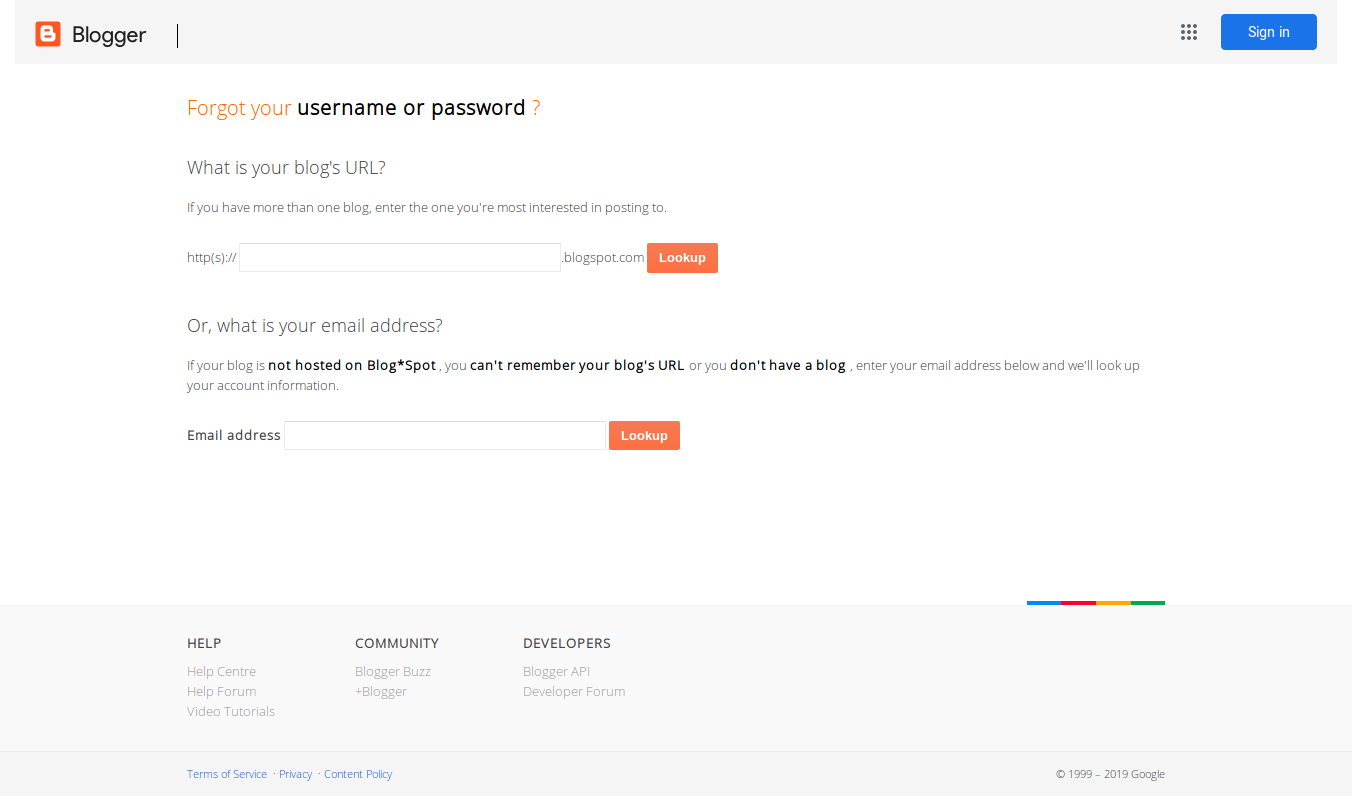Do you have a Blogger hosted blog website that you no longer remember which account you used to create? Lost access to your Blogger blog? Want to recover password for Blogger blog? Forgot the Gmail account with which you created the Blogger blog?
How to Recover Your Blogger.com Blog
When you aren’t a regular blogger, it’s easy to forget about your blog. If you create a blog using your primary Google account, it is just a matter of heading to Blogger.com and take charge.
With multiple Google accounts, you might need some help recovering your blog. If you don’t remember your blog address, you can check all your Google accounts for any blog.
Forgot your Google account? You need to initiate Google account recovery using your recovery email or phone.
Here’s how to recover your lost Blogger blog account access.
1. Go to Blogger.com Account Recovery
Using the “What is your blog’s URL?” wizard at http://www.blogger.com/forgot.do, you can recover the Blogger blog access even if you do not remember your Gmail account with which you created the blog.
Simply type the Blogger blog address in the form, and Google will send you a recovery email to your email account associated with the Blogger account.
2. Check Your Email
Once you have filled the form successfully, Blogger sends you an email message with login instructions for your blog at http://*******.blogspot.com/. Email was sent to your g*********.com account.
It might take a few minutes for the email to be received. If the email doesn’t seem to arrive, check your Spam folder.
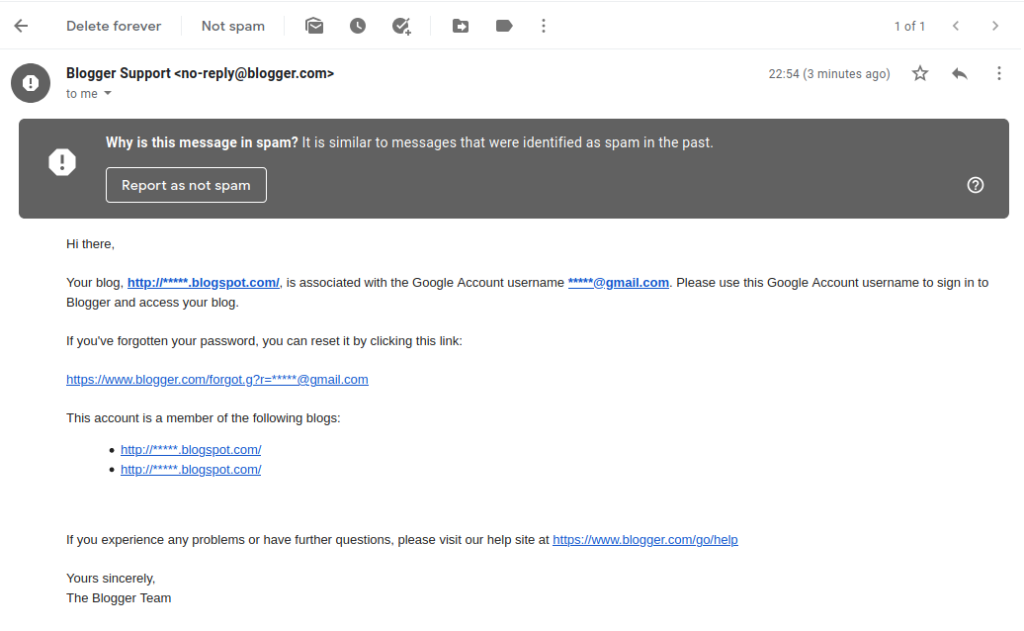
If the email still doesn’t arrive within 30 minutes, or if you experience any other issues signing in, you should try the password assistance page for your probable Google account with which your Blogger blog might be linked.
That’s all that you need to do to gain access to any of your Blogger blog.
Don’t Remember Google Account with Blogger?
Don’t even recall the Google account. If you are like me, you might have multiple Google accounts. In this case, it might not be possible to access your Blogger blog if you don’t have access to your Google account.
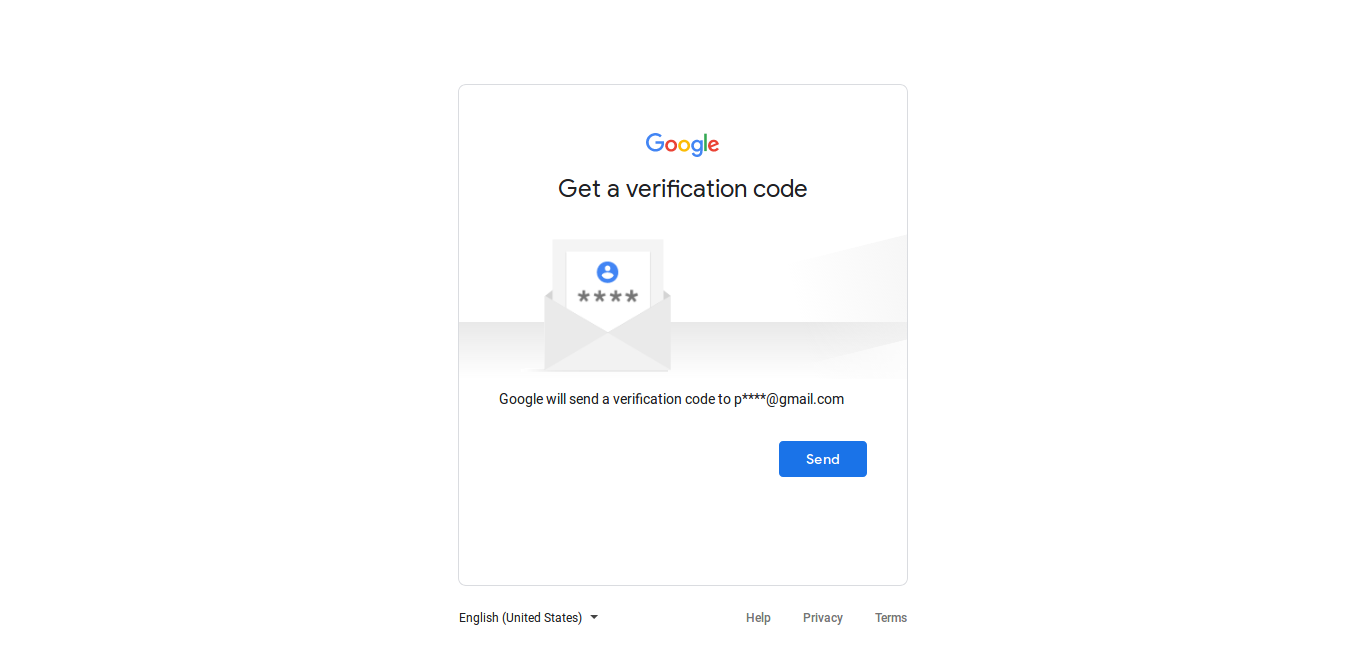
If you have totally forgotten the Gmail account associated with the Blogger blog, you might be in a bad spot. You will have to gain access to the Google account or recall the Google account email address so that you can benefit from the process.
Click on the forgot email option in your Google account login page to recover forgotten Google accounts using recovery phone or email address.
Got a phone number linked to your Google account? You can recover your forgotten Google account by initiating the recovery process and getting a verification code on your phone. Once verified, Google will show you all the accounts associated with the phone number.
You can also try to recover any forgotten Google account via recovery email option.
Removed Yourself as Blogger Blog Admin?
Did you remove yourself from your Blogger blog’s admin user?
If you have removed yourself from the blog admin user, you cannot undo it.
You did it accidentally or on purpose doesn’t change the situation. Once your cease to be an admin of the blog, you cannot get the rights back. It’s no longer your blog. Google doesn’t recognize you as a valid admin. Google support won’t help you get it back.
How to recover admin rights to a Blogspot.com hosted blog?
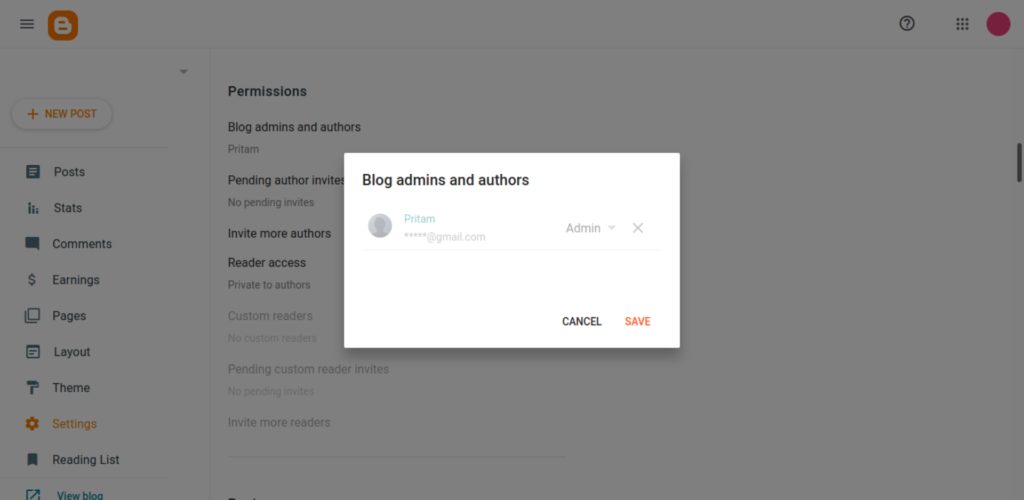
Blogger.com doesn’t let you remove yourself from a blog admin if you are the only admin. You can stop being the admin of a blog only if you have added one or more users with admin rights.
(You can still delete a blog if you are the only user. Or, delete your Google account altogether. You can recover delete blogs or Google account.)
All Blogger.com blogs that exist have at least one admin user. They aren’t left orphan If you can see a blog, there is a person with admin access to this blog.
When you deliberately or accidentally remove yourself from the blog, you have at least one admin user associated with the blog.
All that you have to do is reach out to the person (or your another Google account if that’s the case) who continues to be the blog admin. The existing admin can add you as an admin to the blog again.
If you don’t recall the other admin, you can initiate the account recovery using your blog address. Check for the account recovery email. The person who received the email is your blog admin. Reach out to your friends and family who you believe to be the blog admin. Make them check their inbox and spam folders. You can find the right admin this way.
Best of luck!