Want to understand what is web hosting or just looking for recommendations for great web hosting companies?
You might have come across the term web hosting looking to build your own website or blog. Let’s understand the details of what web hosting is, its importance, types of web hosting, how web hosting works, factors to consider when choosing a web host, and tips for setting up your website on a web host.
Just want the hosting recommendations? Scroll down to the last section.
What is Web Hosting?
A web server is a computer where a website lives. It allows you to host websites and make them available on the internet. Web hosting is service of providing servers.
In simple terms, web hosting is the process of renting space on a server where your website can be stored and accessed by visitors.
How Web Hosting Works?
A web hosting company provides a server where websites can be stored and accessed by visitors on the internet.
The server is a computer hardware which is connected with the Internet and publicly accessible. It runs an operating system like any other machine. In addition, it also has software applications to serve and manage websites.
When a visitor enters a website’s URL into a web browser, the browser sends a request to the server to access the website’s files. The server then retrieves the files and sends them back to the visitor’s browser, which displays the website.
Types of Web Hosting
Web hosting comes in different sizes and flavors.
Primarily, there are four types of web hosting: shared, virtual private server (VPS), dedicated , and cloud hosting.
Shared hosting is the most popular and cost-effective, where multiple websites share a single server’s resources. VPS hosting offers more flexibility and control, with the server’s resources divided into virtual private servers. Dedicated hosting offers complete control over a server, while cloud hosting allows multiple servers to work together to host a website.
Shared Hosting
Shared hosting is the most popular and cost-effective type of web hosting. In shared hosting, multiple websites share a single server’s resources, including storage space, bandwidth, and processing power. It is an affordable option for small businesses, bloggers, and individuals.
Advantages
- Affordable pricing
- Easy to set up and use
- Maintenance and updates are handled by the web host
- Suitable for small websites with low traffic
Disadvantages
- Limited resources and scalability
- Slow loading times due to shared resources
- Limited control over the server
Virtual Private Server (VPS) Hosting
Virtual Private Server (VPS) hosting is a step up from shared hosting in terms of resources and control. Each virtual private server acts as a independent web server, with its own operating system, control panel, and software. With VPS hosting, users get more control and flexibility over their hosting environment.
Advantages
- Greater control and flexibility compared to shared hosting
- Scalable and customizable to meet specific needs
- Dedicated resources and higher performance
- More secure compared to shared hosting
Disadvantages
- Higher cost compared to shared hosting
- Requires technical knowledge to set up and maintain
- Limited resources compared to dedicated hosting
Dedicated Hosting
Dedicated hosting is a type of web hosting where an entire server (CPU hardware) is dedicated to one user. With dedicated hosting, users have full control over the server. This type of hosting is suitable for large businesses, high-traffic websites, and mission-critical applications.
Advantages
- Complete control over the server
- Dedicated resources and high performance
- Highly secure with full access control
- Scalable to meet increasing traffic demands
Disadvantages
- Higher cost compared to shared and VPS hosting
- Requires technical expertise to set up and maintain
Cloud Hosting
Cloud hosting uses a network of servers to host a website. Unlike traditional hosting, where a website is hosted on a single server, cloud hosting uses multiple servers, making it more reliable and scalable. With cloud hosting, users pay for what they use, making it a cost-effective option for businesses with varying traffic demands.
Advantages
- Highly scalable and flexible
- Reliable with multiple servers and redundancy
- Cost-effective as users only pay for what they use
- Easy to set up and use
Disadvantages
- Can be more expensive than shared hosting for low-traffic websites
- Requires technical knowledge to set up and maintain
- Limited control over the server
How to Choose the Right Hosting?
When it comes to web hosting, there’s no one-size-fits-all. Your choice for hosting depends on several factors, including price, reliability, customer support, and scalability.
Where are your website visitors located? The physical location of the website is one of the factors in website speed and performance. You should pick a web hosting that’s close to your website visitors. Shorter distance equals less time spent in data transfers.
Do you need a website that’s always up? If you are going to lose a lot of money if your website is unavailable even for a few minutes, you need the most reliable hosting. General blogs and small business websites can live with a good shared hosting.
Will you be sending emails via own servers? Spam and email deliverability can be an issue with shared web hosting. In that case, you need a dedicated server or a dedicated IP (Internet Protocol) address.
Do you expect thousands of visitors to your website everyday? If you are expecting tonnes of traffic to your site, a shared web hosting will generally be insufficient. You should choose a VPS, dedicated server or cloud hosting.
Web Hosting Recommendations
If you need a high-end website hosting, you should choose any reliable cloud hosting provider. Amazon AWS and Google Cloud are two cloud hosting providers.
For dedicated hosting and VPS, you need to pick any good hosting company.
Shared hosting is a compromise between performance and price. Shared web hosting will serve your purpose as long as your traffic is low-medium (say, up to 50,000 visitors per month). Specky Geek (and many of our websites) use shared or reseller hosting. We have been able to handle traffic surge as high as 50K a day with shared hosting (and proper website caching for performance). You should not worry about performance unless you misconfigure your website to burden your hosting server.
Newfold Digital (EIG) is the umbrella company of a large number of web hosting brands, including Hostgator and Bluehost. A lot of people on Internet are dead against these brands, but then these people go on to recommend expensive hosting services.
Despite the shortcomings, I recommended using Hostgator or Bluehost for relatively cheap shared hosting (with low prices for the first year). The two hosting brands are good enough for beginners. Your website performance may suffer with a high server response time. However, you can remedy the situation with a caching system and long validity span for cached files. With less server processing, you can manage a decent website speed of under 3 seconds.
Though I don’t have much personal experience for Namecheap and KnownHost, these are often recommended by several Redditors. Namecheap is among my preferred domain registrars, if it matters.
If you have some money to spend, you can choose InMotion or SiteGround.
I have personally used Hostinger. It provides you cheap web hosting, and the service is satisfactory. Like most cheap hosting, Hostinger also performs poorly on the server response speed. The initial server response time tells how long it took for the server to process your website request, or how fast it handles your request.
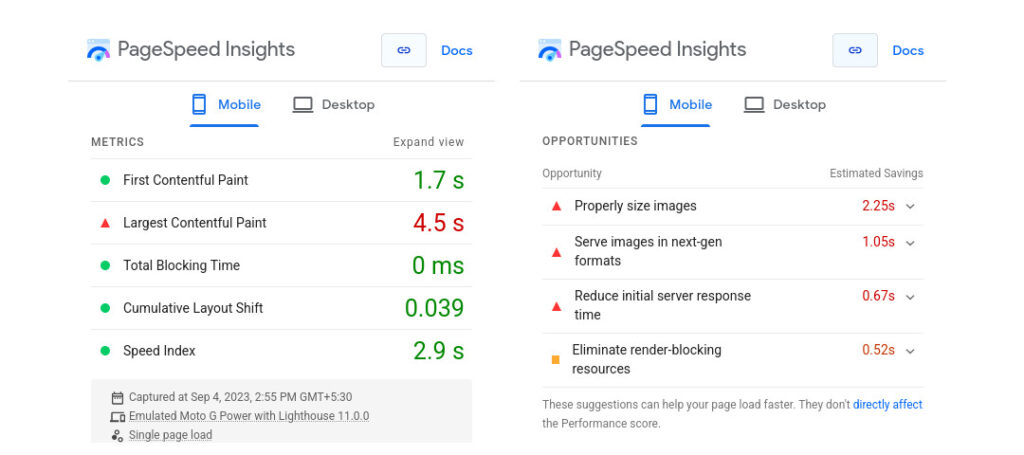
Among the managed WordPress hosting providers, WP Engine is a popular choice. Of course, there are several other companies that provide managed WordPress web hosting. However, if you are comfortable working with WordPress, I recommend picking any good shared hosting and install WordPress on your own. You will need to install your own plugins and themes, and also be responsible to manage day-to-day maintenance and updates.
I personally avoid hosting from GoDaddy as it is relatively slow and does not offer cPanel.
The folks who run the Reddit forums on web hosting have their own recommendations. If you want to explore more options, you can have a look at their list.
Should I use XYZ hosting company? No. If it’s not listed here, I don’t recommend it. Some popular brands have really bad web hosting service.
