Error 404 pages can be a nuisance — not only in terms of website usability, but also adversely affect SEO benefits. In this article, we will learn how to use .htaccess redirection method in WordPress (or any other website) to redirect all error 404 page traffic and backlinks to the main homepage of the website.
Many WordPress plugins for error 404 redirection such as 404 to 301 can handle most of the issues, but these can fail miserably when the malformed URL cannot be handled by WordPress. The moment the malformed URL bypasses the WordPress system, the error 404 page appears and the WP 404 error plugin redirection does not get implemented. Using .hatccess to redirect 404 error pages ensures that each and every 404 URL is handled.
How to Redirect 404 Error Page to Home Page Using .htaccess?
If you are expecting too much of technicalities, you are in luck. The entire process of using .htaccess to redirect 404 error pages to homepage of the website (in WordPress or others) is as easy as adding single line of code.
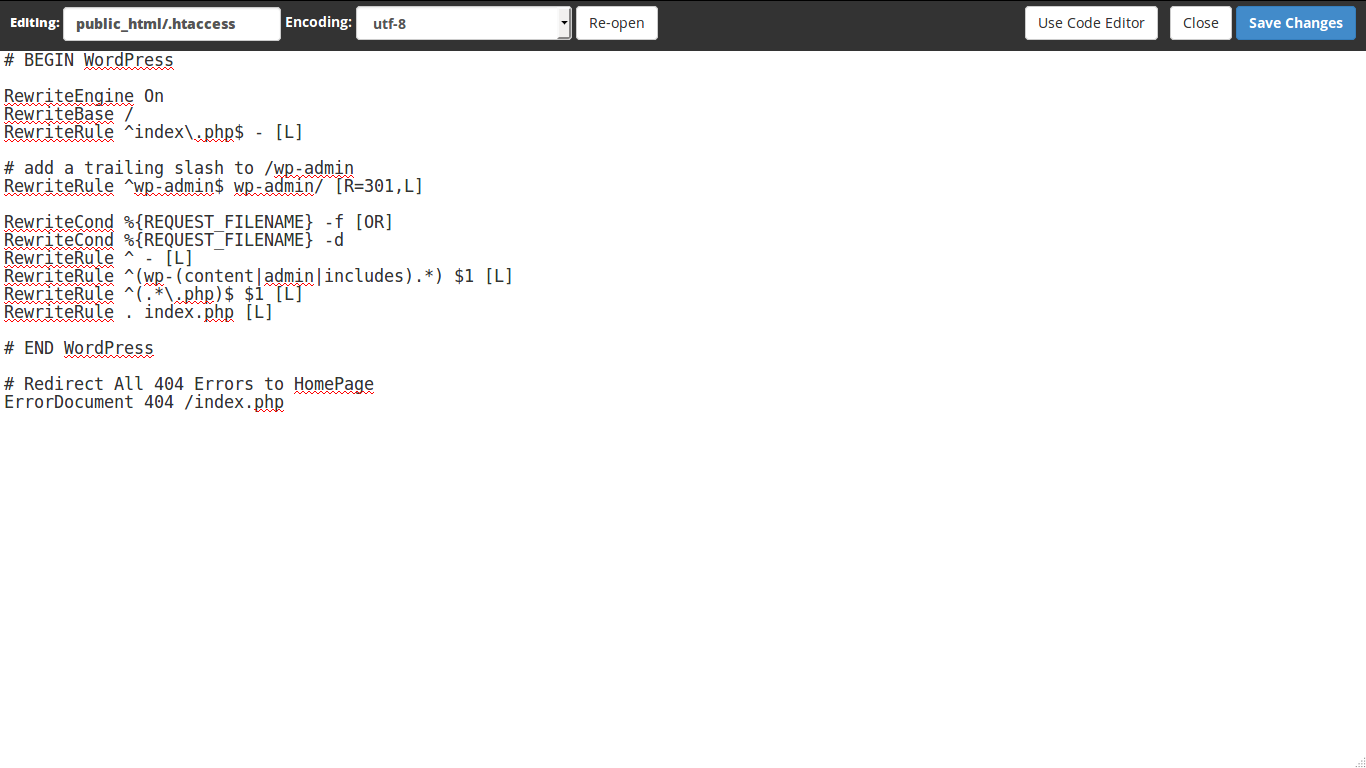
- Using your web hosting control panel File Manager or FTP client such as Filezilla to reach the root folder (generally the folder called public_html in Linux hostings) of your website.
- Locate .htaccess file. Make sure that your FTP or File Manager settings allows viewing of hidden files (with names starting with a dot).
- Now, click on the .htaccess file and open for editing.
- Add the following line of code at the end of the file.
# Error 404 Redirect to Home ErrorDocument 404 /index.php - Save. Done!
Why Redirect Error 404 Pages at All?
If you have error 404 pages showing a preset message from your web hosting provider, it doesn’t look good. Also, the user gets annoyed.
The biggest damage is in terms of loss of backlinks coming to your site through malformed URLs. If you are using any backlinking strategy such as redirection of any expired domain or website, you end up losing all the link juice due to the error page. When using redirection to homepage, you get the link juice from all existing and non-existing URL links coming to your website.
