Do you use Facebook for lead generation?
Ever tried downloading the Facebook ads lead generation form results on mobile using app or browser?
You know it does not work.
A simple trick will allow you to download Facebook leads on your mobile / smartphone.
If you use Facebook ads to generate leads using the lead generation ad method, you know that the access to the leads collected using Facebook lead ads is rather convoluted.
Facebook does not offer direct access to leads generated. Instead, you have to download the leads from the ad that was successful in gathering leads.
Downloading Facebook leads is easy with desktop (method listed below).
In this article, we will actually see how to download Facebook leads on a mobile device.
Currently, there is no option to download leads in the Facebook app and the mobile site also misses the option.
In case you have to download leads using your smartphone, there is a small trick I discovered through trial and error. I am sharing it for the benefit of others as there are people asking the same question: “how to download Facebook leads in mobile / smartphone”.
Download Facebook Leads on Desktop
- Log in to Facebook using desktop computer.
- Go to Ads Manager
- Browse to your Facebook lead ad campaign > Ad set with lead form submission > Ad with lead form submission
- Click on the lead form link, which also shows the number of leads collected
- In the popup, click on the link with xls / CSV download option to save the lead data on your computer
You have to repeat the process for all lead form ads that have new leads. If your business requires quick response to all leads gathered, you will have to repeat the above process often.
Download Facebook Leads in Mobile
Here’s how to retrieve Facebook ads lead for results using your mobile phone.
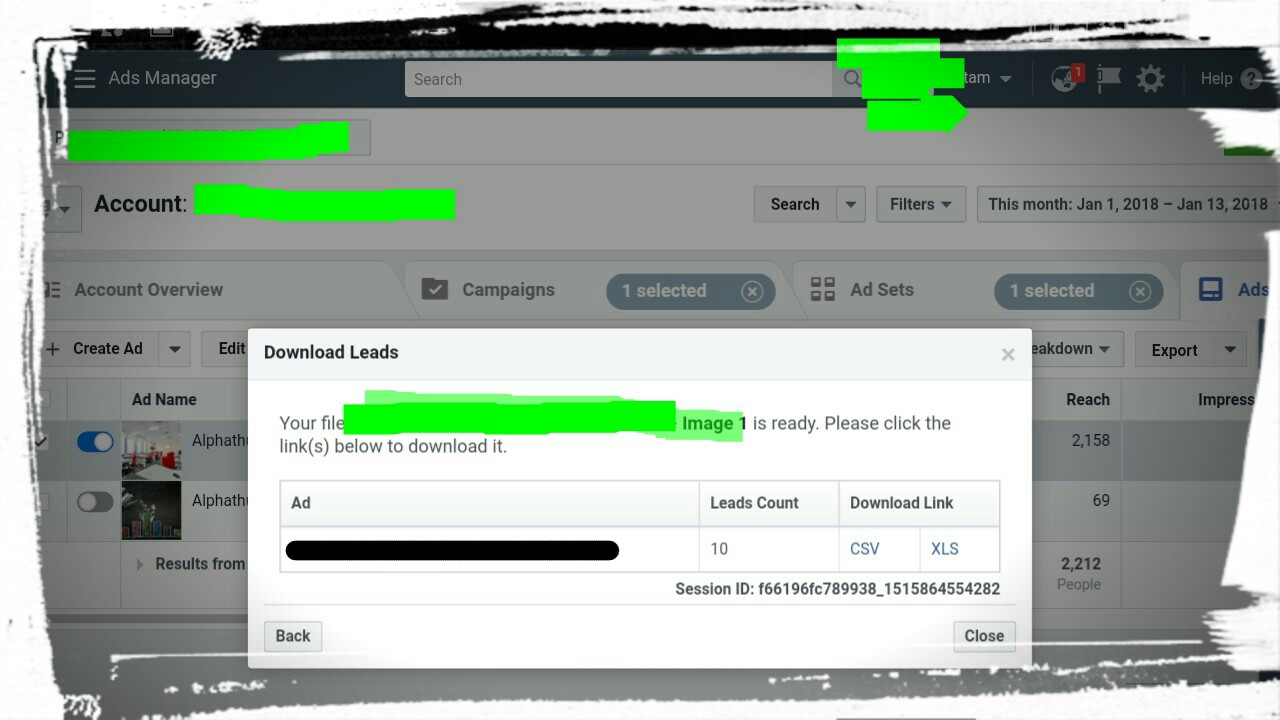
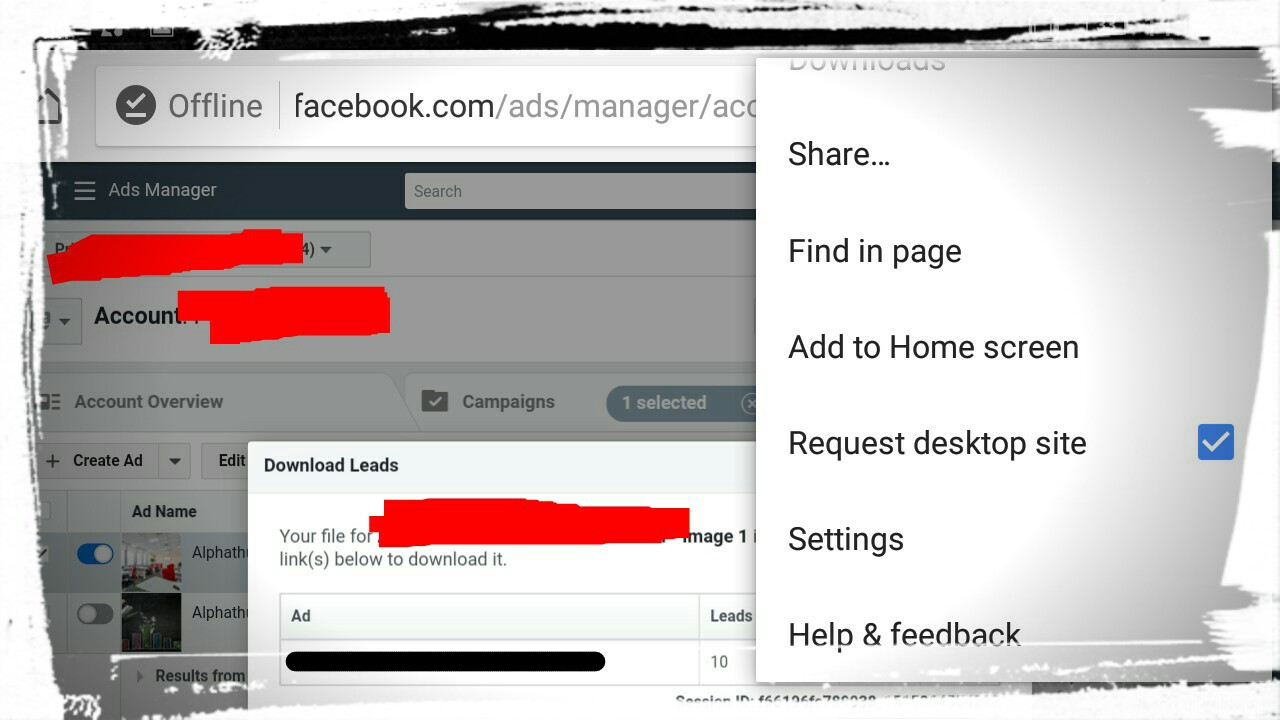
- Open your Chrome browser in Android
- In the settings icon (three dots on the top side), click to open the menu
- Check the ” Request desktop site”
- Go to www.facebook.com, and download the Facebook lead form ad results like you would do on desktop.
That’s all that you need to retrieve your Facebook lead ads results on mobile. No need to stay glued to your computer all the time merely to stay updated with your Facebook leads.
Have fun!
