
Health or muscle building is one of the best evergreen niche. It’s part of male psychology to look fit. As long as men want to attract women, they will try to shape up and tone their muscles. A smart Internet marketer will capitalise on this human behaviour.
Most evergreen niches have strong competition. So it becomes necessary to discover new microniches in the larger niche. This allows Internet marketers to sell without facing too much of competition.
Here we will talk about a damn easy way of finding microniches in the health/workout niche and then using them to create websites that generate passive income. We will make use of a very popular medium to get us new markets. We will use movies and their celebrity actors to discover highly lucrative niches.
Important note: This article was originally published in 2011. Though a lot of details have become irrelevant, the basic premise and strategy remains valid even after a decade. The article has been updated for 2021 and beyond. Some obsolete information has been left for archival purpose.
Step 1: Research Upcoming Movies
We don’t want competition. So we will look for upcoming opportunities rather than struggling with thousands of marketers. We need to look for upcoming Hollywood movies in which the actors fit the bill of “handsome, dashing and macho”. We need to find buff actors whom girls admire and guys envy. Remember, we are going to target 18-35-year-old guys (mainly in the US) who want to win over girls by looking like a buff movie star.
From movie websites, find Hollywood flicks which have popular stars and can be expected to do good business. We need to find an upcoming film which shows a movie star with a perfect body. There are hundreds of websites where you can get a list of upcoming movies. I prefer Rotten Tomatoes and IMDB. I found an interesting film.
Assassination Games
Brazil (Jean-Claude Van Damme) is a contract killer, willing to take any job if the price is right. Flint (Scott Adkins) left the assassin game when a ruthless drug dealer’s brutal attack left his wife in a coma.
http://www.rottentomatoes.com/m/assassination_games/
Scott Adkins looks like our man. He is a well established movie star with several action flicks in his acting career. Let us see if we can sell some workout plans or diet supplements to young guys who aspire to be like him.
Step 2: Research the Keyword
Once you have found a Hollywood flick with an actor with the perfect body that others desire, you need to check if people are actually searching for it.
We need to test our keyword using Google Keywords Tool. It is a wise idea to get yourself a Google Adwords account and log in while using the Keywords Tool. It doesn’t cost you anything and you are not required to place ads, but you get access to an important piece of information – Cost Per Click (CPC) of the keyword. CPC is the money that you can expect to get if someone clicks on a Google AdSense ad related to the keyword.
Google Keyword Planner only provides a range for keyword search volume. It has stopped providing the exact monthly average search volume. So, you might see something like 10,000-50,000. You can try to guess the exact volume by checking for increasing your bid and budget to large amounts so that these don’t act as limiting factors.
Type in the actor’s name and check the results. You will usually find the most common related keyword being searched globally and in the US. It is quite likely that you will find these two keywords in the list.
- [Actor’s Name] Workout
- [Actor’s Name] Training
If you had searched for “Scott Adkins”, you would have found “Scott Adkins Workout” and “Scott Adkins Training” in the keywords list.
The keyword tool shows “broad” search results by default. This means the number of people looking for possibly related keywords, including mis-spelt words, synonyms and related words. You can also check the search volume for the “exact” keyword, which gives you a better idea of the search volume for your target keyword. If you want to see how many people are searching the exact phrase, you have that option as well. You can pick which kind of search results volume to be shown in the keyword tool by selecting the appropriate options.
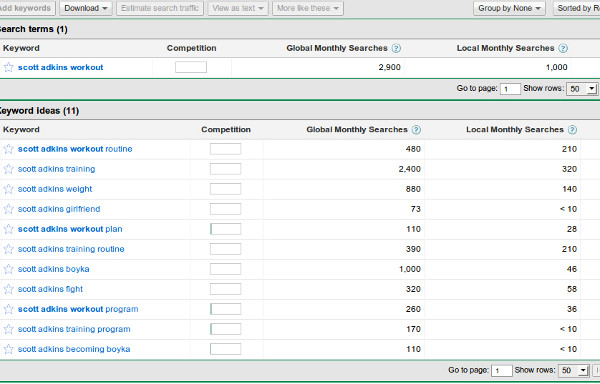
“Scott Adkins Workout” has 1,900 global searches and 720 searches from the US for the exact term. On a broader parameter, the volumes are 2,900 and 1,000, respectively. This search volume will grow after the movie is released. If the movie is a big hit, the search volume might grow manifold. “Scott Adkins Training” also has a decent search volume globally (1,000). Its current US search volume is almost negligible, but the volume will grow if the movie becomes a hit.
The CPC for these keywords in “broad search” is as high as $17. So you might get $17 for one click if people are advertising for these keywords. The CPC for the keyword “workout” is around $5, which is also great.
We have found a potential gold mine keyword: “Scott Adkins Workout”. We also have a supportive keyword: “Scott Adkins Training”.
Step 3: Checking Competition
Before we start building a website around our keywords, we need to ensure that the competition is low enough to beat them grab the No. 1 position in search result pages of Google.com. We are only bothered about the US version of Google.com and not other local Google websites such as Google.ca, Google.com.au and Google.co.in. The majority of buyers will be from the US, so we want to make sure we can get to the first page on Google.com, which is used in America, and rank in the top 3 at least.
If you aren’t in the US, go to http://google.com/ncr. It will allow you search on Google.com without being redirected to your local country’s Google.
Most of the times you will not find much competition for such keywords. There might be websites with exact-match domain names, but there will hardly be any strong competition.
Let us analyse the Google.com search results for our keyword: “Scott Adkins Workout”.
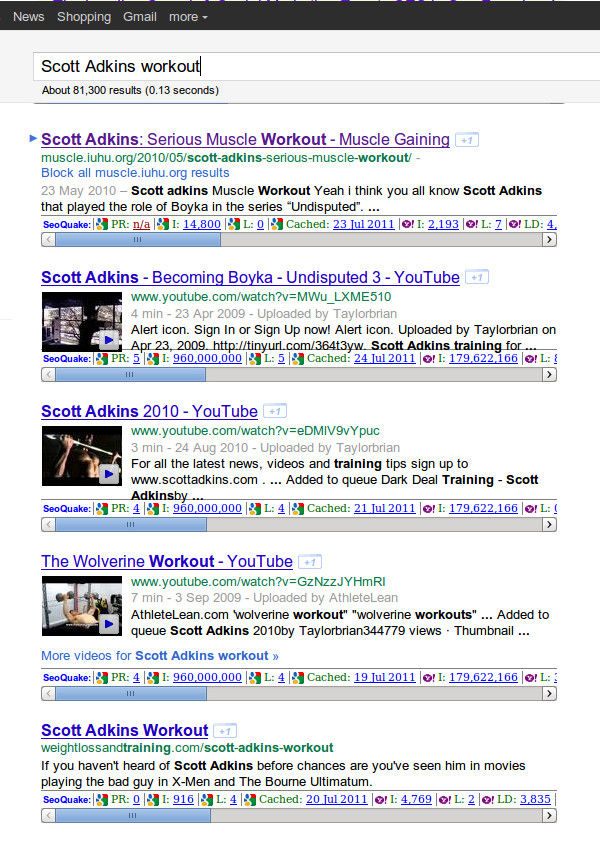
In the SEO Quake result below the search result, the first option is the Google Page Rank of the webpage. A website can have Page Rank 0-10, with 10 indicating high authority and importance assigned to the webpage by Google. The third option (with a Google icon and ‘L’ next to it) is the number of websites linking back to the page. If both the numbers are low, we are in luck.
The first result is from a Page Rank 1 website. The webpage itself has no Page Rank. This webpage has no backlinks. So, this webpage can be easily beaten to get in the top of search results page.
The next three results are from YouTube. Though they have good Page Rank, the number of backlinks is in single digits. As you can embed YouTube videos on any website, these videos will only help make your website more content-rich.
The fifth search result has a Page Rank 0. The subsequent search results are also with Page Rank 0. The number of backlinks are also low.
As all the pages, except YouTube videos, in the first page of search results have Page Rank 0 and the number of backlinks are also low, we are looking at a keyword with very low competition.
Also, Google search has only 81,300 webpages indexed. This also hints at low competition. Even if this number is large, we only need to work on beating the top 3 or at least getting on the first page of the search result.
It won’t be hard to get to the top of the search results page for our keyword. All that we need is some good content and 10-20 backlinks, which you can easily get by leaving comments on related websites with high Page Rank and popularity.
Step 4: Register a Domain Name
After discovering a keyword with huge income potential, we will head over to GoDaddy or any other reliable domain registrar and get a domain name with the exact keyword.
For “Scott Adkins Workout”, we need to register http://scottadkinsworkout.com. If the .com domain is not available, we will look for .net or .org domains.
If none of these domains are available, we need to get another domain with the keyword. You can do this by adding any related word or alphabet at the end of the keyword or adding dashes between words such as http://scottadkins-workout.com, http://scottadkinsworkouttraining.com or http://scottadkinsworkoutgym.com.
Step 5: Build Website
Now we need to build a website around our keyword. As WordPress is an easy-to-use blogging platform which enjoys Google love, we will use it for building our website. You can easily install WordPress using One-Click Installer or Softaculous which is available in the Cpanel good web hosting. If you want to install it manually, you can check out the really simple tutorial to install WordPress by yourself.
Don’t forget to make your website invisible to search engines when you install the WordPress first. You can also do it immediately after installing by going to the “Privacy” option in “Settings” menu in the WordPress dashboard. We want to make it open for search engines when it is ready.
Once you have installed WordPress, you need to customize and fine-tune it. First, look for a simple and elegant theme at http://wordpress.org/themes/ or use the “Install Themes” option available in WordPress dashboard under the “Themes” option.
If you can use Photoshop or Gimp, make sure to create an attractive header with pictures of the actor, Scott Adkins in our example. You can also get it done on Fiverr for, of course, $5.
Now, go to the “Permalinks” option in the “Settings” menu and set the permalink to “post names”. This will make your website URLs search engine-friendly.
Now, we need to install some plugins to optimize our website and then customize them reading the instructions provided with the plugins.
1. SEOPress / WordPress SEO
This is one of the best plugin to take full advantage of SEO in WordPress. This will add a SEO box on post/edit pages. Make sure that you add the relevant details in the boxes. It is also a good idea to set its general options and template tags.
Make sure that you disable search engine indexing for tags, categories and author pages. Also, you an disable date-based archive pages to avoid duplicate content. Make sure to use this plugin settings for individual pages and posts to prevent Google from indexing pages like About, Privacy and Contact.
2. SEO Friendly Images
This plugin does not require any customization. It automatically optimizes your images for SEO.
3. SEO Smart Links
SEO Smart Links improve your website’s SEO by automatically interlinking your posts and pages based on tags. We are more concerned about using the option to add your own set of keywords and a target URL to be added to these keywords. So if we are selling “Muscle Pro”, you can add the keyword and our affiliate URL. This way you do not have to worry about having to insert the links. It will be done automatically.
4. Pretty Link
Your affiliatte URLs can look pretty UGLY and drive away your visitors. Use Pretty Links to convert ugly affiliate URLs into cool looking URLs such as http://mywebsite.com/myproduct.
5. Fast Secure Contact Form
You need to add a contact form on your Contact page so that people can send you messages. This plugin can be used for that.
6. Yet Another Related Posts
Use this plugin to add links to related posts below individual posts. This will help improve your SEO and increase chances of people reading more posts.
Step 6: Adding General Pages
Before we add any content, we need to delete the dummy posts, pages and comments that come with a new WordPress installation.
Now, it is time to create an About . Share relevant details about the website and a bit about yourself (you need disclose your real name) and make it look interesting.
You also need to create a Privacy Policy/Terms & Conditions page with relevant references to what ads you show, affiliates disclosure statement and other details to meet Google Adsense terms. You can copy it from other websites and make the necessary changes to reflect your website details.
Add a Contact page and insert a contact form generated by the plugin that we have installed. It would be good if you can add an email as well on this page so that someone can write to you directly. I would suggest you use contact@mywebsite.com as the contact email. To prevent spam, you can write the email address as contact [at] mywebsite.com. (You can create the email id using the Cpanel provided by your hosting provider and forward all your mails to an email id that you check regularly.)
Add links to these pages in the footer. A good theme will allow you to create a navigation menu using the “Menu” tab in the “Appearance” option. Create one for footer by adding necessary links and set it as the menu for footer space. Now, we can start adding actual content.
Step 7: Adding Content
Before adding the actual content, make your website visible to search engines so that your website gets indexed in Google and Yahoo. For this, go to the “Privacy’ option in the “Settings” menu and select the appropriate option.
Also, it is a wise decision to set the website/WordPress to show just one or two full posts on the homepage. (Go to WordPress Dashboard-> Settings-> Reading to set the number of posts shown on index pages. You also get to choose whether to show a summary or full posts. If you still cannot show complete posts on homepage, the theme might not be supporting it.)
Now that we have our site ready, it is time to start adding keyword-rich content. Start with an introductory post about the actor and his ripped body. Keep the word count not less than 750 words and keyword density of primary and subsidiary keywords between 2-3%. Do not forget to use nice related images in the post.
Once you create a new post, you might want to use “Custom Menu” widget to add the link to the new article page in the sidebar for easy access by your visitors. You can also use “Recent Posts” for this purpose.
If you want to promote products, you can also have a homepage with some actual content that promotes the product. We can use a static page as the homepage.
For this, create an new page and call it “Home”. Publish this page without adding any content. We will add our best sales pitch article on this page. Now, go to WordPress Dashboard-> Settings-> Reading and set the “Front page displays” as a “static page” and choose the page with title “Home” for it. Now whatever content is added to the “Home” page will always appear on the first page of the website. In this case, make sure to add links to articles at the end of the page along with some images. Keep it updated.
Step 8: Promote Your Website
After publishing the first post, we need to publicize it via Ping. To promote our website, we can use free service of http://pingler.com. Your first ping should be the website URL with your primary keyword.
Use Twitter (with a new account or any existing account) to tweet about your website with the url and keywords as hashtags such as #scottadkins #scottadkinsworkout.
Share your website articles on Facebook and Pinterest as well.
Step 9: Create Backlinks
Backlinks are important for ranking high on search engines. We need not only to beat the competition by having more backlinks, but these links should also be from higher Page Rank websites. So our agenda should be to create backlinks from high authority pages and Web 2.0.
If the webpage on the No. 1 position in search has 25 backlinks, we need to get 50 or even more backlinks to beat the competition.
Though it isn’t easy, you need to build links by outreach. Also, make sure that your SEO expert / agency is capable of delivering quality links.
Start by finding websites and blogs that might be interested in publishing your articles. Send them cold pitch emails and ask if they would be interested in an article. Make it interesting enough as guest blogging outreach has now become spam and automated emails.
You need to make your target audience connect with you. Better still, start following their website, blogs and social media. Initiate courtesy social contact before hitting them with your “give me backlink” mallet.
Caution: Do not create all your backlinks to a webpage on the same day. Stagger it over a period of time, say, 5-10 links a week for reaching 100 links. Keep doing it naturally.
We need to leave useful comments on related websites/blogs in the related niche. As the backlinks should have appropriate keyword as anchor text, you can leave your name as “Joe @ Scott Adkins Workout” or “Scott Adkins Workout” or”Scott Adkins Training”.
Submitting your webpages to social sharing websites such as Pinterest and Facebook also helps build backlinks.
You should also create as many new forum profiles as possible. Search for forums on related topics, register and participate as an active member for some time. Add the link to your website with desired keyword as anchor text in the signature of your forum profiles.
Articles syndication can also an effective tool for creating quality backlinks. You can use the same article son your site or rewrite them as articles, and then publish them on content platform and sharing websites such as Medium and Linkedin. Make sure to include your link in the byline/author profile or in the article text without triggering the spam filters. It can help you increase your reach and build some passive links too.
Step 10: Are we there yet!
Have we made to the No. 1 position in Google search results? Go to Google.com and see if you ae on the first page. Quite unlikely as we have posted only one article.
Keep on adding new articles on our target keywords and promoting them through backlinks, Facebook, Twitter and article directories.
We also need to improve the ranking of previous articles by adding more backlinks to the webpages.
Keep adding articles and backlinks till we hit the sweet spot. After that it’s time to sit and relax.
Step 11: Banners, Affiliate Links
If you have noticed, we haven’t tried to monetize our website yet. Once we manage to reach the first page of Google for our keyword, we will look at making money from it.
We can use AdSense or other ads to generate an income, but it might not fetch huge a income given the relatively low volume of page views. (There is no harm in testing AdSense on your website for a week or so. If result are encouraging use it.)
We will now try to sell/promote some products and training modules which people can use to realise their dream of having a ripped body. You can find appropriate products on Amazon, Clickbank and other platforms. Go for a product with good market response.
Also, keep in mind that promoting cheap products might not always be good. Try promoting good products which are priced neither too low (visitors might assume that the product is not good) nor too high (visitors might not want to pay a bomb).
You can place banners of the chosen products in the sidebar and header. Add 2-3 affiliate links in each article. Donʼt stuff your posts with affiliate links.
When you manage to hit the No. 1 position for the keywords, you will be driving at least 70% of the total search volume to your website. Our keyword “Scott Adkins Workout” had 1,000 searches from the US. So we can expect to get 700 US visitors per month. These people are exploring for options. So they might want to try our product. If only 1% of the total visitors buy the product, you can have a decent income. At a modest $25 per sale, you can have $175 per month. If 5% of the visitors buy any of your products, you can have $875 a month from just one website.
Does this workout plan for Internet marketing sound good?
